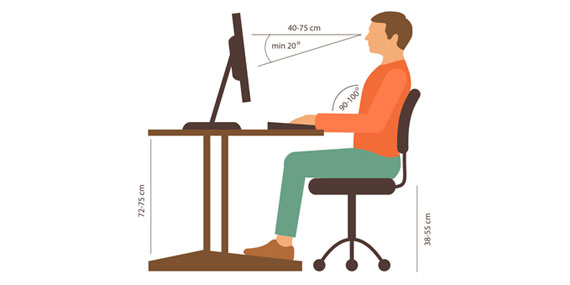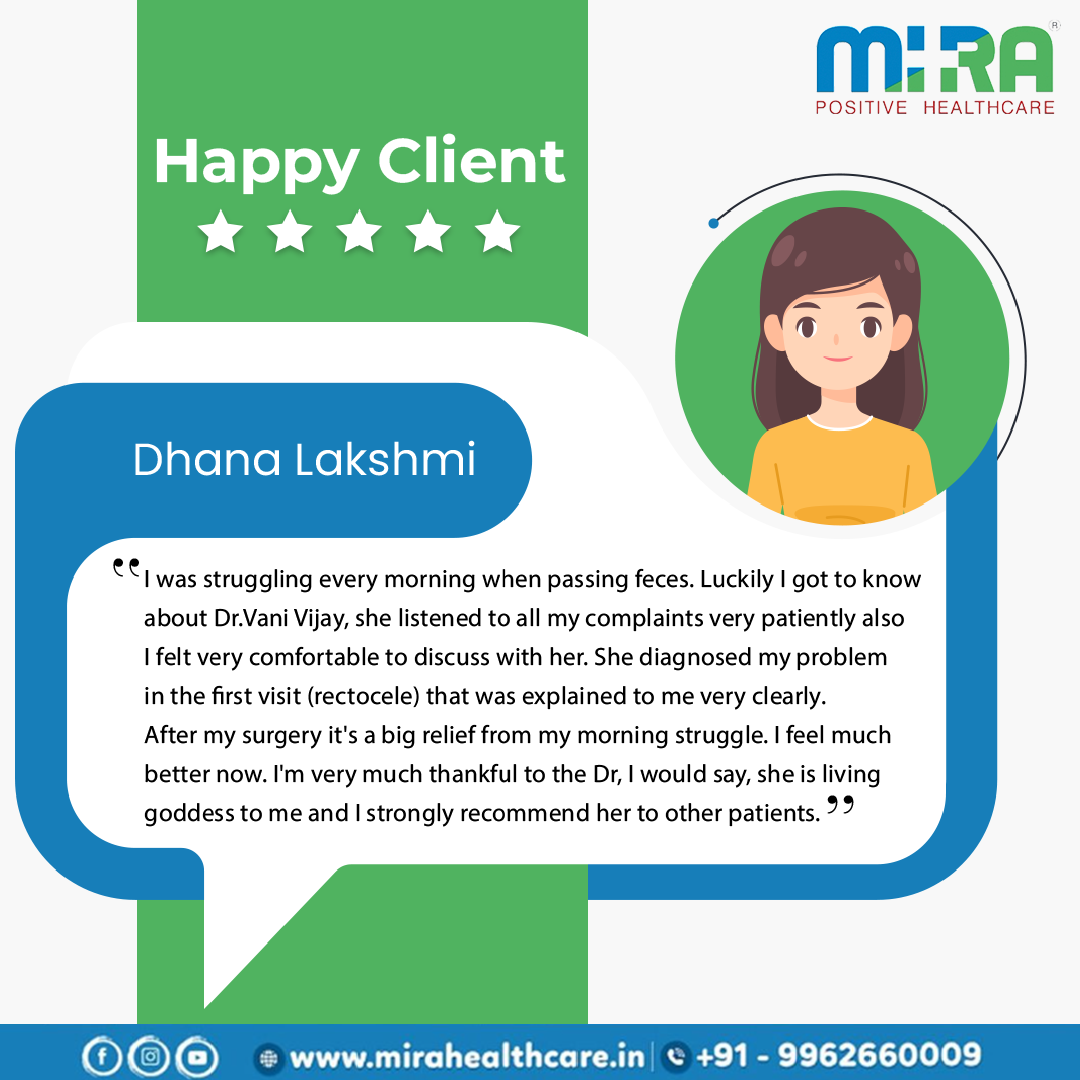Staring at a computer monitor for hours on end has become a part of the modern workday. And inevitably, all ofthat staring can put a real strain on your eyes.
The name for eye problems caused by computer use is computer vision syndrome (CVS). CVS is not one
specific eye problem. Instead, the term encompasses a whole range of eyestrain and pain experienced by
computer users.
Research shows computer eye problems are common. Somewhere between 50% and 90% of people who
work at a computer screen have at least some symptoms of eye trouble.
In addition, working adults aren't the only ones vulnerable to computer vision syndrome. Kids who stare at portable video games or who use computers throughout the day at school also can experience eye problems related to computer use, especially if the lighting and computer position are less than ideal.
How Can the Computer Screen Affect Vision?
Computer vision syndrome is similar to carpal tunnel syndrome and other repetitive stress injuries at work. It occurs when you're carrying out the same motion over and over again. Just like those other repetitive stress injuries, computer vision syndrome can get worse the longer you continue the activity.
Working at a computer requires that the eyes continuously focus, move back and forth, and align with what you are seeing. You may have to look down at papers and then back up to type, and the eyes have to
accommodate to changing images on the screen in order to create a clear picture for the brain to interpret.
All of these functions require a lot of effort from eye muscles. Working on a computer is more challenging to your eyes than reading a book or piece of paper, because a computer screen also adds the elements of screen contrast, flicker, and glare. Computer eye problems are more likely to occur if you already have an eye problem — such as nearsightedness or astigmatism — or if you need glasses but don't wear them or wear the wrong prescription for computer use.
Working at a computer gets even more difficult as you get older. That's because the lens of your eye becomes less flexible. The ability to focus on near and far objects starts to diminish after about age 40 — a condition called presbyopia.
Is There a Way to Relieve Computer Vision Syndrome?
Making a few simple changes in your work environment can help prevent and improve computer vision
symptoms:
- Cut the glare. Change the lighting around you to reduce glare on the computer screen. If a nearby window is casting glare on your screen, move the monitor and close the shades until the glare disappears. Ask your employer to install a dimmer switch for the overhead lights if they're too bright, or buy a desk lamp with a moveable shade that distributes light evenly over your desk. Putting a glare filter over the screen monitor also can help protect your eyes.
- Rearrange your desk. Researchers find that the optimal position for your computer monitor is slightly below eye level, about 20 to 28 inches away from the face. At that position, you shouldn't have to stretch your neck or strain your eyes to see what's on the screen. Put a stand next to your computer monitor and place any printed materials you're working from on it. Then, you won't have to look up at the screen and back down at the desk while you type.
- Give your eyes a break. Look away from the screen every 20 minutes or so and either gaze out the window or scan the room for about 20 seconds to rest your eyes. Blink often to keep the eyes moist. If eyes are getting overly dry, try using lubricating eyedrops.
- Tweak your computer settings. You don't have to live with the factory-installed settings on your computer if you're uncomfortable. Adjust the brightness, contrast, and font size until you find the best settings for your vision.
Visit your eye doctor regularly for an exam to ensure your prescriptions are adequate. Let the doctor know about any eyestrain or other problems you're experiencing at work. You may need glasses or contact lenses to correct your computer eye problems. The eye doctor will help determine whether you can just wear your regular glasses or if you need special computer glasses. These may contain a single or bifocal lens, or tinted lens material, which may help increase contrast perception and filter out glare and reflective light to reduce symptoms of eye strain.
Also have children's eyes checked often. Make sure any computers they use are set up at the right height and with optimal lighting to minimize glare.
Comments are closed.